Purpose:
This post explains how to fix an issue with Windows Update on Windows 7 x64.
Symptom:
My master (aka gold) Windows 7 virtual machine has been woefully in need of some updates. The master image has been shutdown for several months because the XenDesktop catalog that relies on it has also been shutdown for months. Returning my focus to Windows 7, I turned on the master image and ran Windows Updates. Not wanting to watch paint dry, my attention drifted elsewhere and it ended up being a few hours before I returned to Windows Update. It was still checking for updates. I rebooted the machine and it happened again.
Resolution:
I am fairly certain this has happened to me before so; of course, I Bing'd it. After digging around awhile, I found a forum entry suggesting to try KB3172605 or for x64 KB3172605. I downloaded the patch directly from Microsoft and put it on my C drive. Running the patch brought the Windows Update dialog up again and it started checking for updates which is not what I wanted to see. Reboot and try installing the patch--you may even want to run it as an administrator. After rebooting again, the patch successfully installed and Windows Update quickly returned with 34 new important updates (1.6 GB).
Cause:
Let us be honest here, this is Windows Update and from time to time it has issues. At this time, Windows 7 has hundred and hundreds of updates and that assuming you are starting from Service Pack 1. I am not confident that this is reproducible but it seems worth sharing with others. I am confident that this is not the last time I will run Windows Update on Windows 7 or even build a new master image.
Drop me a line in the comments if this works for you or if you have any questions,
Brian Olsen @sagelikebrian
SageLike Post ID: SL0012
Applies to:
Windows 7 x64 (validated on a virtual machine and Dell laptop)
Windows 7 x86
Maybe others
References:
A collection of articles focusing on virtualization, application delivery, and the digital workspace.
December 13, 2016
November 29, 2016
Using Ping on a Mac
Being a long time Microsoft Windows user, I was surprised to find out a fun feature of Apple MacOS terminal command--ping.
If you are not familiar with the ubiquitous tool, on most systems it is a way to send a simple ICMP ECHO_REQUEST packet to network hosts. In plain English, it means you can send a small network message to a node on the network and it will reply back. Depending on the length of time between the send and the reply you can figure out rough network performance.
Below is the familiar interface on Windows.
ping -t 192.168.1.1
Note: the -t makes the command continuous. This means that it will continue to ping over and over again--never stopping vs the default of a three ping count.
On a Mac, you have a couple of extra options.
By default, every ping on a Mac is continuous.
You can ping a node on the network and have it make an audible beep every time it gets a successful reply. This is very useful if you want to verify a machine is still up and running while doing other tasks.
ping -a 192.168.1.1
Conversely, you may want to get an audible beep only when a server is NOT responding. This is very handy if you have requested a server to reboot after installing updates. The audible and visual cues make it easy to pin point exactly when the reboot occurs.
ping -A 192.168.1.1
Depending on which system you are using, there are many other options you can run while using ping but these are a couple I find useful while using a Mac.
Drop me a line in the comments if this is useful to you or if you have any questions,
Brian Olsen @sagelikebrian
If you are not familiar with the ubiquitous tool, on most systems it is a way to send a simple ICMP ECHO_REQUEST packet to network hosts. In plain English, it means you can send a small network message to a node on the network and it will reply back. Depending on the length of time between the send and the reply you can figure out rough network performance.
Below is the familiar interface on Windows.
ping -t 192.168.1.1
Note: the -t makes the command continuous. This means that it will continue to ping over and over again--never stopping vs the default of a three ping count.
On a Mac, you have a couple of extra options.
By default, every ping on a Mac is continuous.
You can ping a node on the network and have it make an audible beep every time it gets a successful reply. This is very useful if you want to verify a machine is still up and running while doing other tasks.
ping -a 192.168.1.1
Conversely, you may want to get an audible beep only when a server is NOT responding. This is very handy if you have requested a server to reboot after installing updates. The audible and visual cues make it easy to pin point exactly when the reboot occurs.
ping -A 192.168.1.1
Depending on which system you are using, there are many other options you can run while using ping but these are a couple I find useful while using a Mac.
Drop me a line in the comments if this is useful to you or if you have any questions,
Brian Olsen @sagelikebrian
August 9, 2016
Remote Office Not Required
Synopsis:
Written by founders of 37signals, Jason Fried and David Heinemeier Hansson, this book explores the rise of "work from home" employment. 37signals are the makers of the wildly popular project management and collaboration tool Basecamp and for years have worked at a remote-first company with employees spanning the globe. In their opinion, having an office is a privilege and not a right.
Who will like this book:
Remote will appeal to anyone who has the desire to work remotely. The intro chapters dig into the positive benefits and how to pitch remote work to your boss. It is not all roses and they do a fair job laying out what you need to be effective outside of the office.
My take:
I was attracted to Remote because from 2002 to 2009 I worked 100% remote. I was part of a team responsible for new client integration for a financial services company. This meant that I typically traveled two to three weeks a month and spent the rest of the time working from home.
There appears to be a natural cycle of emotions about the opportunity to work remotely. For me, it started as an exhilarating sense of freedom and relief to work with "no one watching" but ebbed into a disconnected and lonely existence. As time passed, it just became normal and part of my routine and I found ways to counter the loneliness. The most common comment I got at the time was amazement that I could be productive because they were sure they would not be able to. The comment always struck me as odd at the time and even more so now. There is always only one person responsible for you being productive whether you are in an office or not--and that person is you.
Even if you work in a traditional office there are some very interesting ideas to be taken away from this book. 37signals was forced to learn how to collaborate and communicate with their 100% distributed workforce. Some of the tools and ideas they developed are likely a more effective way to get work done even if you are only down the hall from a coworker. For example, they are big fans of screen sharing tools like GoToMeeting and WebEx and almost never have a meeting without them running.
Score:
3.5 out of 5 stars
Available:
Amazon Kindle and Audible (reviewed) and others
Written by founders of 37signals, Jason Fried and David Heinemeier Hansson, this book explores the rise of "work from home" employment. 37signals are the makers of the wildly popular project management and collaboration tool Basecamp and for years have worked at a remote-first company with employees spanning the globe. In their opinion, having an office is a privilege and not a right.
Who will like this book:
Remote will appeal to anyone who has the desire to work remotely. The intro chapters dig into the positive benefits and how to pitch remote work to your boss. It is not all roses and they do a fair job laying out what you need to be effective outside of the office.
My take:
I was attracted to Remote because from 2002 to 2009 I worked 100% remote. I was part of a team responsible for new client integration for a financial services company. This meant that I typically traveled two to three weeks a month and spent the rest of the time working from home.
"While nobody on their deathbed wishes they spent more time at the office..."I would like to tell you that I asked my boss to work remote to support my move from Wisconsin to Colorado and that was that but it actually happened in a more unexpected way. It had occurred to me that my role was ideal for remote work considering we rarely had new clients in town, but only causally mentioned it to my boss as I gave my two weeks notice. With three days left, my boss pulled me aside and told me management was concerned about replacing me and wanted me to try it out for two weeks once I arrived in Colorado. Obviously, it worked in the long run but there were many challenges along the way. Challenges I could have been much better prepared for if I had read this book (ignoring the fact it was written eleven years too late). There is an anecdote in the book about dealing with a crappy conference room phone which reminded me of the time I, the sole remote employee, halted a large meeting to explain to the room that the extensions coming off the main conference phone were not speakers but instead microphones and that the person tapping one with a pen really needed to stop. This still makes me uncomfortable recalling the incident but I figured next time it would be a client on the other end of the phone. Remote goes on to explain how hard it is to only have part of the staff have the option to work remote. A better strategy is to make sure that a large percentage of the team or group including management experience working remote. This will ensure that remote employees are not treated as second class citizens.
There appears to be a natural cycle of emotions about the opportunity to work remotely. For me, it started as an exhilarating sense of freedom and relief to work with "no one watching" but ebbed into a disconnected and lonely existence. As time passed, it just became normal and part of my routine and I found ways to counter the loneliness. The most common comment I got at the time was amazement that I could be productive because they were sure they would not be able to. The comment always struck me as odd at the time and even more so now. There is always only one person responsible for you being productive whether you are in an office or not--and that person is you.
Even if you work in a traditional office there are some very interesting ideas to be taken away from this book. 37signals was forced to learn how to collaborate and communicate with their 100% distributed workforce. Some of the tools and ideas they developed are likely a more effective way to get work done even if you are only down the hall from a coworker. For example, they are big fans of screen sharing tools like GoToMeeting and WebEx and almost never have a meeting without them running.
Score:
3.5 out of 5 stars
Available:
Amazon Kindle and Audible (reviewed) and others
June 13, 2016
Colorado CUGC FAQs
Frequent Asked Questions (FAQs):
What is the CUGC?
The Citrix User Group Community is a community of technology users who are passionate about helping others excel through education, knowledge sharing, networking, and influence.
How much does it cost?
It is absolutely free.
Are there prizes for attending?
There will be chances to win prizes just by attending. There are also opportunities to get discounts on conferences and other events.
This sounds amazing, where do I signup?
Head over to www.mycugc.org to signup for free and join one of the amazing communities like the Colorado CUGC.
How do I join the Boulder, Golden, Denver... community?
At this time it makes more sense to have a collective Colorado based community. If it gets big enough, the group can always be subdivided. Meetings can take place anywhere members elect to hold an event. Bring your ideas to the next meeting.
When is the 1st event?
The first event will take place over lunch on June 22, 2016. Register at http://bit.ly/COLOCUGC
Who is leading the community?
You can find Eric and DJ in the forums or @ericlieven and @thexenmaster respectively.
How can I find out about events?
If you want to follow me on on Twitter (@sagelikebrian) I will be tweeting about them but the best place is to join CUGC and read the forums or get the emails.
What can I do to make this community a success?
Join CUGC, attend events, and spread the word to your colleagues and friends.
Drop me a line in the comments if you have any questions,
Brian Olsen @sagelikebrian
Related posts:
http://www.sagelike.com/search/label/cugc
April 19, 2016
This Month I Join Citrix
They say all good things must come to an end. While I have immensely enjoyed the past seven years working as a virtualization consulting engineer, it is time to turn the page and start a new adventure. I am happy to announce that I have taken a sales engineer job with Citrix.
There has always been a special place in my heart for Citrix's amazing technologies. Having a job that insists that I completely immerse myself in every little detail is a dream. The job comes with some big changes. For starters, I will be dusting off my frequent flyer cards and hitting the road more often. Hopefully the travel will be offset by working out of my home office.
The video below does a great job summing up how Citrix got started, the vision, and where they have been.
There are not many 25 year old software companies--which in itself says something. I look forward to contributing to the future of imagination, innovation, and growth of Citrix.
What does this change mean for www.sagelike.com? The optimist side of me is hoping to write and share more here. Only time will tell.
Brian Olsen @sagelikebrian
There has always been a special place in my heart for Citrix's amazing technologies. Having a job that insists that I completely immerse myself in every little detail is a dream. The job comes with some big changes. For starters, I will be dusting off my frequent flyer cards and hitting the road more often. Hopefully the travel will be offset by working out of my home office.
The video below does a great job summing up how Citrix got started, the vision, and where they have been.
There are not many 25 year old software companies--which in itself says something. I look forward to contributing to the future of imagination, innovation, and growth of Citrix.
What does this change mean for www.sagelike.com? The optimist side of me is hoping to write and share more here. Only time will tell.
Brian Olsen @sagelikebrian
January 12, 2016
Troubleshoot NetScaler Licensing
Over the last five years, Citrix NetScaler licensing has changed a bit. For the most part, these changes have been for the better. However, even with the new simplified licensing you may still run into issues. Let's talk about what happens when you do.
How do I know if I have a licensing issue?
The last thing that will happen will be a nice error message somewhere saying your NetScaler is not licensed. That would be too easy. You are more likely to get an error from a website or service behind your NetScaler that relates to SSL or a problem with a certificate. To rule out licensing, you can easily logon to the management interface of your NetScaler. Before you even go to the licensing screen look on the top left and look for something similar to this:
Depending on the version of firmware you are running it may look slightly different. This example is from NetScaler v11.0. From this graphic we can deduce this is a NetScaler virtual appliance (aka VPX) model 1000 which means it is licensed for 1 Gbps of throughput. You may find you have a different model number that is smaller or larger. The specific model we do NOT want to see is (1). A NetScaler VPX (1) is how it comes out of the box (err, well, after you import it) but before you have uploaded a license file.
If you see a (1) on a NetScaler that has previously been working it maybe one of the following issues:
Troubleshooting
Let us assume that you have allocated a license file using the right MAC address or hostname and uploaded it but you still only have a NetScaler VPX (1). You can find out more info by viewing the license.log file. Connect to your NetScaler IP (aka NSIP, aka NetScaler management IP) via an SSH tool like Putty.
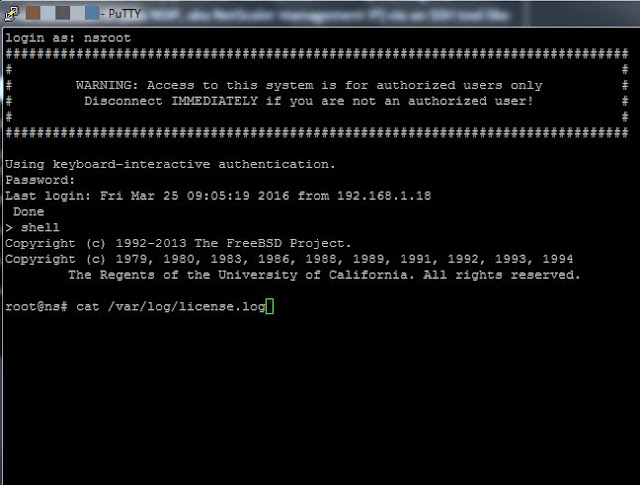
After logon. Type:
shell [Enter]
cat /var/log/license.log
You will get quite a bit of output and it may look like this:
Notice
the line that says "Invalid hostid on SERVER line". That is the
problem. The hostname of our NetScaler is different then what is
specified in the license file. While your actual problem may be
different, the license.log is the way to find out the real problem and
get your NetScaler licensed.
After changing the hostname and rebooting, here is the licenses screen indicating the NetScaler Gateway is licensed correctly:
FYI, you'll need a platinum license before you see all green check marks.
Here is another example of two license issues. It is two because the NetScaler has two licenses loaded and neither work. The top section shows an expired license and the bottom example has the wrong hostid.
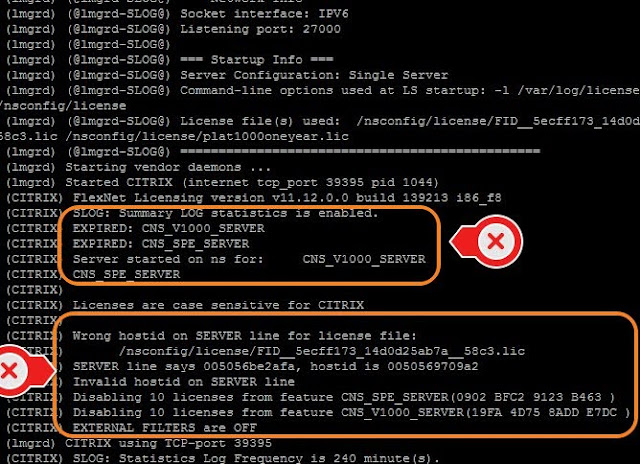
Drop me a line in the comments if this works for you or if you have any questions,
Brian Olsen @sagelikebrian
Related post: Citrix NetScaler Troubleshoot Authentication
For more Citrix NetScaler posts check out:
http://www.sagelike.com/search/label/netscaler
SageLike Post ID: SL0011
Applies to:
Citrix NetScaler
How do I know if I have a licensing issue?
The last thing that will happen will be a nice error message somewhere saying your NetScaler is not licensed. That would be too easy. You are more likely to get an error from a website or service behind your NetScaler that relates to SSL or a problem with a certificate. To rule out licensing, you can easily logon to the management interface of your NetScaler. Before you even go to the licensing screen look on the top left and look for something similar to this:
Depending on the version of firmware you are running it may look slightly different. This example is from NetScaler v11.0. From this graphic we can deduce this is a NetScaler virtual appliance (aka VPX) model 1000 which means it is licensed for 1 Gbps of throughput. You may find you have a different model number that is smaller or larger. The specific model we do NOT want to see is (1). A NetScaler VPX (1) is how it comes out of the box (err, well, after you import it) but before you have uploaded a license file.
If you see a (1) on a NetScaler that has previously been working it maybe one of the following issues:
- The license file has been deleted or has become corrupt.
- The NetScaler hostname has changed. Depending on the version of firmware this is set in one or two places.
- The MAC address of the appliance has changed.
Troubleshooting
Let us assume that you have allocated a license file using the right MAC address or hostname and uploaded it but you still only have a NetScaler VPX (1). You can find out more info by viewing the license.log file. Connect to your NetScaler IP (aka NSIP, aka NetScaler management IP) via an SSH tool like Putty.
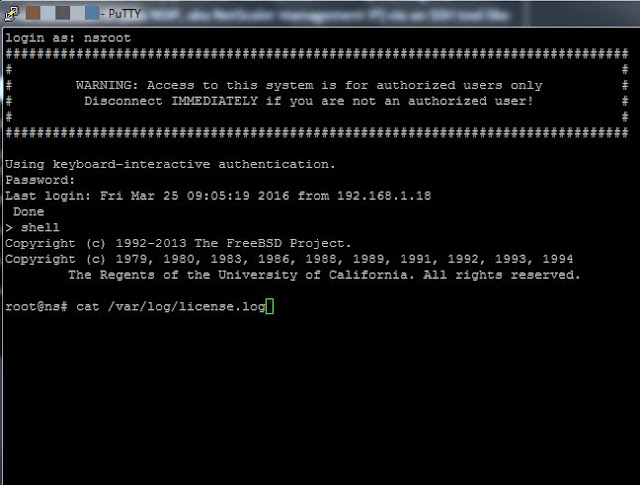
After logon. Type:
shell [Enter]
cat /var/log/license.log
You will get quite a bit of output and it may look like this:
After changing the hostname and rebooting, here is the licenses screen indicating the NetScaler Gateway is licensed correctly:
Here is another example of two license issues. It is two because the NetScaler has two licenses loaded and neither work. The top section shows an expired license and the bottom example has the wrong hostid.
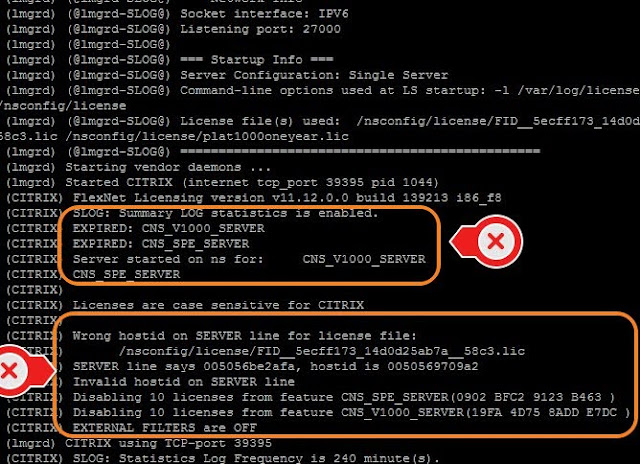
Drop me a line in the comments if this works for you or if you have any questions,
Brian Olsen @sagelikebrian
Related post: Citrix NetScaler Troubleshoot Authentication
For more Citrix NetScaler posts check out:
http://www.sagelike.com/search/label/netscaler
SageLike Post ID: SL0011
Applies to:
Citrix NetScaler
Subscribe to:
Posts (Atom)
Labels
4k
(1)
AAD
(1)
adc
(2)
AHV
(1)
appsense
(1)
Azure
(3)
bookclub
(2)
brian olsen
(58)
Calculator
(1)
chrome
(1)
citrix
(44)
Citrix ADC
(2)
craig jeske
(1)
Credit Cards
(2)
cugc
(1)
CVAD
(2)
EDT
(1)
esx
(3)
feature
(17)
files
(1)
GameDVR
(1)
gtd
(2)
HDX Adaptive Transport
(1)
HDX Routing
(1)
horizon
(5)
hybrid workforce
(1)
hyper-v
(1)
IPSEC
(1)
IWA
(1)
Johnny Ma
(10)
josh espinoza
(1)
kindle
(1)
liquidware
(1)
loginvsi
(1)
LUN
(1)
mac
(2)
Machine Creation Services
(1)
MCS
(3)
microsoft
(7)
multiple monitors
(1)
netscaler
(6)
netscaler gateway
(1)
Nutanix
(1)
OGR
(1)
Okta
(1)
Optimal gateway routing
(1)
Physical Desktops
(2)
Powershell
(3)
Prism
(1)
provisioning
(2)
PVS
(1)
RDM
(1)
RDSH
(2)
receiver
(4)
registration refused
(1)
rene nelson
(1)
S2S VPN
(1)
sagelikeinfo
(2)
script
(1)
Security
(4)
Server VDI
(2)
sfw
(4)
sharefile
(1)
SSO
(1)
storefront
(2)
summit
(3)
synergy
(6)
theappfactory
(4)
Tunnel
(1)
vCenter
(2)
VDA
(4)
VDI
(3)
Virtual Apps
(1)
virtual apps desktops
(7)
Virtual Desktops
(2)
virtualization
(2)
vmware
(10)
VPN
(1)
wem
(1)
win10
(5)
windows
(5)
Windows 10
(4)
Windows 11
(2)
Windows server 2016
(3)
Windows Server 2019
(3)
Windows Server 2022
(2)
Windows Store
(1)
windows10
(5)
windows2008r2
(6)
windows7
(3)
windows8
(1)
workspace
(1)
wyse
(1)
xenapp
(14)
xendesktop
(15)
xenserver
(5)
zone
(1)
zones
(1)








